Internet Download Manager (IDM)
$8,31 – $16,01
- Global Activation – Can be activated in any country.
- 1PC – The license can only be used for 1 Windows PC.
- Transferable – This license can be transferred to another PC, provided that IDM on the previous PC must have been uninstalled first.
- Free Update – Can be updated to the latest version (You need to know, at any time IDM has the right to change policies regarding product updates).
Add to WishlistRemove from Wishlist
Add to Wishlist
Description
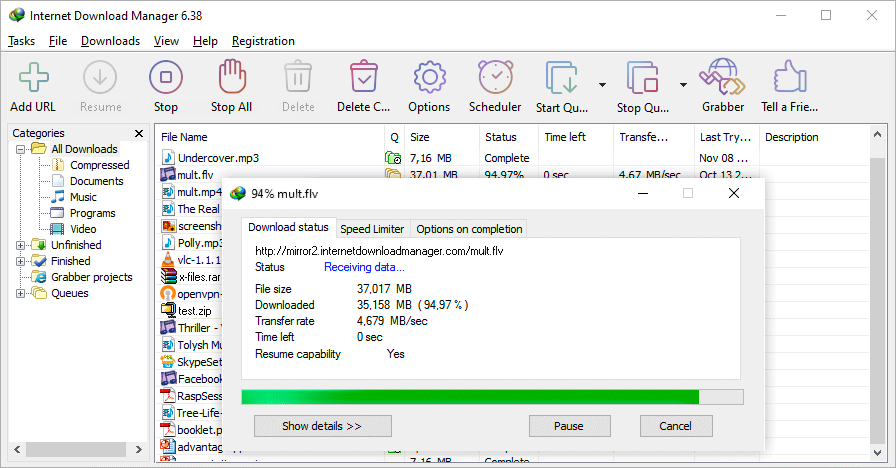
Faster and More Reliable Download
Install Internet Download Manager (IDM) to stop waiting for your downloads. You will be totally amazed at how fast IDM downloads files. IDM will also repair crashes and resume downloads that were interrupted due to lost connections, network problems, computer shutdowns or unexpected power outages.
Additional information
| Active Period | Lifetime, 1 Year |
|---|---|
| Operating System | Windows |
| Devices | 1 PC |
Q & A
There are no questions yet


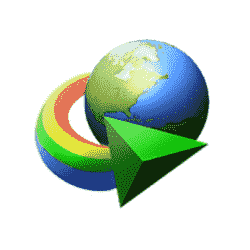
![Windows 10 Home [Retail] 1 PC Online Activation](https://keyoriginal.com/wp-content/uploads/2023/11/Main-Logo-Windows-10-Home-min-346x310.png)
![Office 2021 Pro Plus [Bind] 1 PC Online Activation](https://keyoriginal.com/wp-content/uploads/2023/06/Main-Logo-Office-Pro-Plus-2021-346x310.png)

Anonymous (verified owner) –
Anonymous (verified owner) –
Audy Akbar Panjaitan (verified owner) –
Bagus